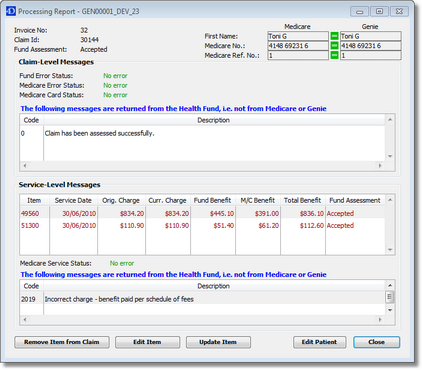
This scenario is common around the time that health funds change their fee schedules. In the Service-Level Messages the items are red, indicating a discrepancy. You can see there is a difference between the Orig. Charge and the Total Benefit. To change the fee to match the Total Benefit, highlight the item and click the Update Item button.
The item text will change to blue in the Service-Level Messages section to show that the fee charged has changed from the original amount.
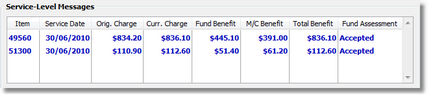
Once you close out of the Processing Report window, provided you have dealt with your exceptions properly, the claim will move from Exceptions to Review to Awaiting Remittance Advice or Ready to Receipt. If the claim does not move it means that you have not dealt with the exception correctly, so you will need to go back into Review Exceptions and fix the problem.
Part Paid Claims
If there is a large discrepancy, like when the fund reverts to paying the schedule fee when a patient has not served their waiting period, then the item should not be updated as you are not accepting that amount as full payment. Instead, once you have received the remittance advice, receipt the amount paid by Medicare or the health fund and the claim will move to the Part Paid claim status. You will then either apply to the health fund for a top-up payment or re-address the invoice to the patient via the Account History and have them pay the difference. Once the outstanding balance on the account is receipted (done outside of ECLIPSE via Billing > Receipt) or credited off, the claim will automatically move to Finalised.