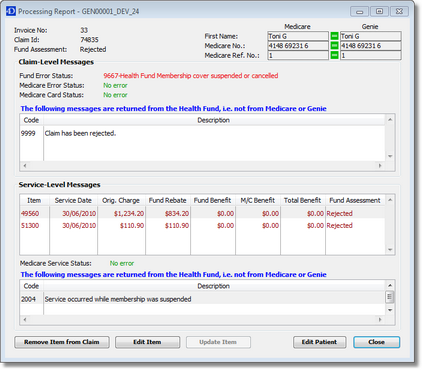
In this scenario you can see there is a Fund Error Status saying the health fund membership has been suspended or cancelled in the Claim Level Messages and none of the items have been paid in the Service Level Messages section. The claim itself will need to be deleted as it is not going to be paid. So Close the Processing Report window and click the Delete Claim button in the IMC Claims Control window.
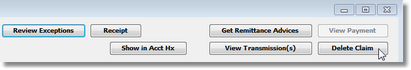
You will asked if you are sure about deleting the claim and more importantly about deleting the invoice.
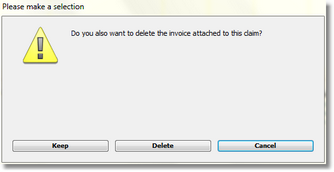
In most cases you would Keep the invoice as you would either be resubmitting the claim using the Resend IMC Exceptions button in the Account History, or printing the account to send to the fund or patient. You would usually Delete the invoice if it is a duplicate account or if you needed to recreate the transmission due to a locum or assist being on the account, as these items cannot be resubmitted using the Resend IMC Exceptions button in Genie 9.0.1 and earlier. If you are running Genie 9.0.2 or later, items where an Assistant, Locum or 'Other' Provider Type has been selected can be re-sent using the Resend IMC Exceptions button.
In the above scenario you would probably Keep the invoice and readdress it to the patient so they could sort it out with the health fund or pay the account themselves.