To send claims through ECLIPSE each doctor in the practice must specify the hospital or site that they want to claim services for, their payee ID for each fund they will be claiming with, and the default arrangement that they have with each fund.
Facility ID
The facility ID or hospital provider number is usually a seven digit number followed by a letter (i.e. 0012345A) that is used to identify the site this service was performed. To enter this number for a specific doctor, go to File > All User Preferences, double-click on the relevant doctor's name, click on the Practice Sites tab, double-click on the relevant practice site, enter the number into the Facility ID field and click OK. If you do not have this site listed in this window, click the Add New Record ![]() button, enter the relevant details and click OK.
button, enter the relevant details and click OK.
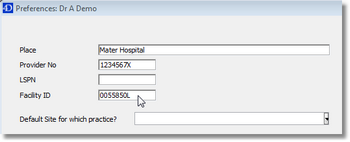
If you do not know the facility ID, you can contact Genie Solutions and we will provide it to you as long as we have the number for the site you require. However, it is best to contact the site directly as they can provide you with the correct, up-to-date number.
Fund Payee ID and Claim Type
For doctors who have an Agreement (No Gap) or Scheme (Known Gap) arrangement with health funds you will need to enter their Fund Payee ID into Genie. The Fund Payee ID number should be allocated to a provider at the time that they register with a health fund.
To enter the Fund Payee ID for a doctor, go to File > All User Preferences, double-click on the relevant doctor's name, click on the ECLIPSE tab, slow-double click (click-pause-click) in the Fund Payee ID column next to the relevant health fund, type the ID number, press the Tab key on your keyboard and click Save.
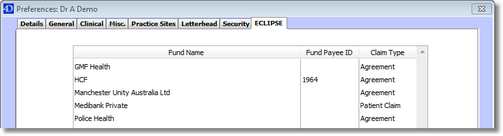
Note: If you are unsure or do not know the Fund Payee ID for a fund, leave this field blank.
In the ECLIPSE tab, you can also specify the default claim type for each health fund the doctor will be invoicing. To set this, click in the Claim Type column next to the relevant health fund and select either Agreement, Scheme or Patient Claim from the drop-down menu. Only claim types provided by the health fund will be available from this drop-down menu.
Note: The Claim Type for Medibank Private should be set to Scheme, even if you do No Gap claiming, unless you have a Medical Purchaser Provider Agreement (MPPA). If you have a MPPA then you should set the Claim Type to Agreement. However, it is very rare for a private doctor to have a MPPA.