a) Getting ECLIPSE Info
Each health fund uses ECLIPSE to varying degrees. To obtain the ECLIPSE capabilities of each health fund go to Open > Billing Items and click the Health Funds button.
![]()
Click the Get ECLIPSE Info button.
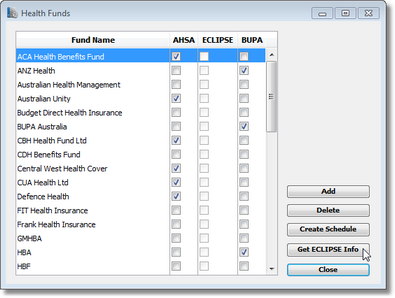
Note: If this button is not available, you are either not registered for ECLIPSE (you can check this via File > Register) or you have not installed HIC Online version 6.10.28 or higher on this computer.
Genie will automatically match ECLIPSE funds with funds in your Genie data base if they have exactly the same name. If they do not have exactly the same name, you will need to match them manually.
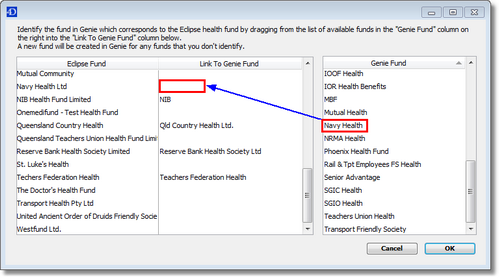
To do this, click and drag the fund name from the Genie Fund list on the right-hand side into the Link To Genie Fund list in the middle of the window next to the corresponding ECLIPSE fund on the left-hand side. For example, click and drag 'Navy Health' from the Genie Fund list to the Link to Genie Fund list so that it is next to 'Navy Fund Ltd' in the Eclipse Fund list.
Funds in the Link to Genie Fund list can be dragged back to the Genie Fund list ,or within the Link to Genie Fund list itself in case you make a mistake. Once all funds have been matched up click OK to obtain the ECLIPSE capabilities. If you do not have a matching Genie Fund for the ECLIPSE Fund, Genie will automatically create a new health fund record for that fund.
For a list of all the health funds involved in ECLIPSE go to: http://www.humanservices.gov.au/health-professionals/services/simplified-billing-and-eclipse/?utm_id=9
b) Linking Health Funds to Account Holders
Once your health funds are linked to the corresponding ECLIPSE fund, you will need to link them to an account holder record in Genie in order to invoice them.
If you have been invoicing health funds prior to using ECLIPSE, most of your health funds will have account holder record already and these will need to be linked to the appropriate health fund. For health funds that you have not invoiced before, you will need to create an account holder record through Open > Account Holders by clicking the Add New Record ![]() icon.
icon.
You can link a health fund to their account holder record from either the Health Fund window, or the Account Holder window.
To link the account holder from the Health Funds window, go to Open > Billing Items, click the Health Funds button and double-click on the relevant health fund name. If there is no organisation address information listed in the Account Holder field next to the Search ![]() icon, click the Search icon, type the name of the health fund in the Organisation field, click OK, select the relevant health fund from the list, click Select and in the Health Insurance Fund window click the OK button to save this information.
icon, click the Search icon, type the name of the health fund in the Organisation field, click OK, select the relevant health fund from the list, click Select and in the Health Insurance Fund window click the OK button to save this information.
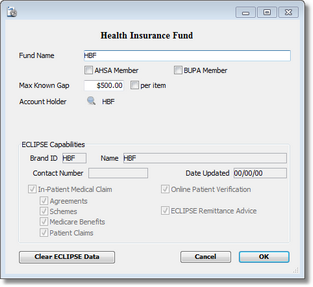
This window is also where you would enter the maximum known gap amount that you can charge either per invoice or per item, depending on the health fund.
To link the account holder from the Account Holder window, go to Open > Account Holders, in the Search for AccountHolder... window type the name of the health fund in the Organisation field and click OK. Double-click on the name of the health fund in the list to open their account holder record.
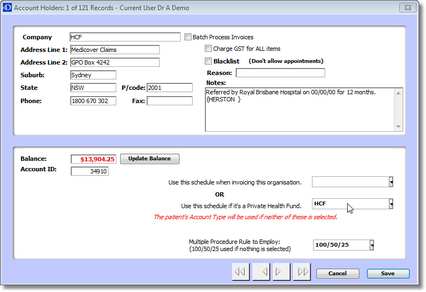
Click the Use this schedule if it's a Private Health Fund drop-down menu and select the relevant health fund. This will link the account holder record to the health fund.