Claims that have been successfully processed with no exceptions will have a green background and will be moved to either Awaiting Remittance Advice or Ready to Receipt. If a claim has exceptions, it will be moved to Exceptions to Review and will have a pink background. The background colour will remain pink even if you deal with the exceptions to indicate that this claim did have exceptions.
To review exceptions, select Exceptions to Review from the Claim Status drop-down menu. Select the claim and click the Review Exceptions button.
Note: Patient Claims do not get issued with a processing report. Any rejected claims will need to be followed up directly with either Medicare or the health fund.
Exceptions can be raised by Medicare and/or the health fund and can be either a Claim Level Exception or a Service-Level (Item) Exception.
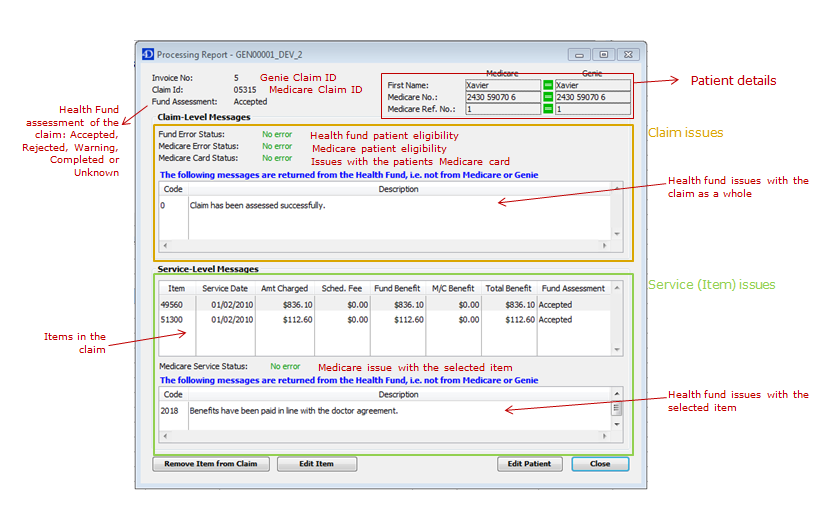
We will now go through some different exception scenarios.