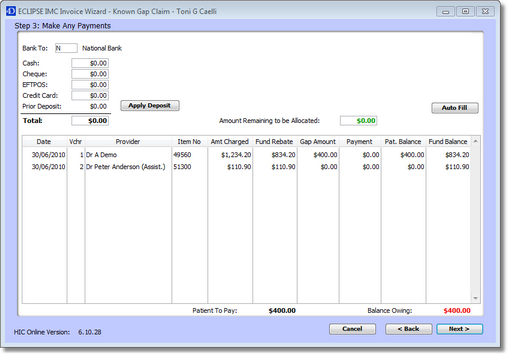
The ECLIPSE IMC Payment window is similar to the standard receipting window in Genie, in that the payment needs to be entered into one of the payment type boxes in the top-left of the window and the payments allocated in order to make the Amount Remaining to be Allocated $0.00.
The Apply Deposit button is used in the same way as the standard invoicing/receipting in Genie.
Payments are best allocated using the Autofill button which will apply the payment against the balance for all items. If you need to allocate the payment to these items in a different way then you will need to slow double-click (click-pause-click) into the Payment field and type in the amount.