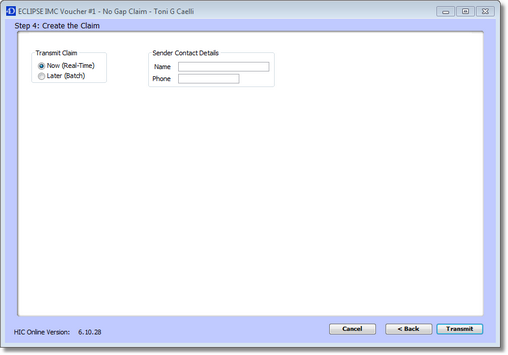
There is the option to either transmit claims Now (Real-Time), which is recommended, or Later (Batch). If you select Later (Batch), you can transmit the claims at a later time by going to File > Maintenance and Reports, clicking on the Daily tab, clicking the ECLIPSE IMC Transmission icon, selecting Stored from the Claim Status drop-down menu, selecting the relevant claim and clicking the Transmit button.
The default setting for transmitting claims can be set through File > Practice Preferences, double-clicking on the relevant clinic name, selecting the Miscellaneous tab, ticking the Run Real Time by Default checkbox and clicking Save.
There is also the option for you to send your contact details with the transmission so that the health fund can contact you directly should they have any queries with the claim.